Boundaries
*Watershed
*DEM
*Start date
*End date
Available Functions
**If you have activated the same time range option, select at least one function (i.e., GLDASpolyCentroid, GLDAS, GPMpolyCentroid, GPM, GPM_NRT).
Otherwise, you can select any function from the available functions.
GLDASpolyCentroid
*Start date
*End date
GPM_NRT
*Start date
*End date
GLDAS
*Start date
*End date
GPMpolyCentroid
*Start date
*End date
GPM
*Start date
*End date
CMIP5 collection
*Model
*Type
*Slice
*Start date
*End date
CMIP6 collection
Model
*Type
*Slice
*Start date
*End date